
- Personal Voicemail Greetings
- Built-in Tone Detection.
- Personal Voicemail Box
- Simple Voicemail Solution
Panasonic KX-TDA3192 ESVM2 2 Channel Voice Message Card - New
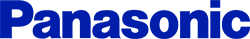
Installing a Panasonic KX-TDA3192 ESVM 2 2 Channel Voice Message Card into a Panasonic KX-TDA15 or KX-TDA-30 Hybrid IP PBX provides users with a simple to use voicemail solution. Companies looking to provide a cost-effective voicemail solution to enhance customer service and provide employees with a private voicemail can benefit greatly from this solution.
Panasonic KX-TDA3192 ESVM 2 2 Channel Voice Message Card means each extension user can have a personal Voice Mailbox which can both play outgoing greeting messages as well as record incoming voice messages irrespective of the type of extension used, e.g. Proprietary Telephones (PT), Single Line Telephones (SLT), or Portable Stations (PS). The recording storage space on each voicemail box is shared between outgoing greeting messages and received voicemail messages.
Each SVM card supports two (2) channels, allowing two users to access the card simultaneously. The system supports up to two SVM cards per PBX for added recording storage capacity. Accessing the voicemail requires dialling each SVM card extension number.
Features
- The voicemail has built-in Tone Detection.
- When the card detects silence, interrupted tone, or continuous dial tone, the message recording ends.
- The total recording time is shared between all extensions that use voicemail.
- Voice messages can be limited
| Product Details | |
|---|---|
| Colour | - |
| Manufacturer's Code: | KX-TDA3192 |
| Warranty | 12 months |
| Manufacturer | Panasonic |
| Please Note | |
| Please note | All information is provided for reference only. If you are unsure about any of the features listed, please check the manufacturer's official information. |
