Last updated on November 11th, 2021 at 01:56 pm
Use a headset and desk phone? Read on!
Here at PMC Telecom we recently created a page that helps you pair the correct headset to your new or existing office handset; an idea that we know will be hugely beneficial to anyone looking at new telecommunications for their office or workplace.
Headsets are the future of office communications allowing the user to receive or make calls both internally and externally all whilst being hands-free so that they can type, write or do whatever is needed to ensure a quick and efficient workplace transaction.
As we explained in our previous post “How to find the right headset for your Avaya phone” Most headsets come as standard with a connection lead included for you to pair it with an existing handset however when choosing the appropriate headset for your office space one can often find themselves slightly overwhelmed and even confused at the options available.
That’s why we’ve come up with a brand new section of PMC Telecom that helps you choose the right headset for your handset.
For example, if your office has a Panasonic KX-T7730E you simply type that into our search bar and you’ll find a compressive list of all the compatible headsets to chose from.
Here’s a step by step guide on how to use the search tool:
- Browse to our Manufacturer Optimised Headsets page
- Click on the brand that matches the telephone handset you have on your desk
- Browse or search for the model number of your telephone handset, then click that category’s icon.
- Scroll through the headsets listed and choose the perfect one for you.
- Once you’ve made the purchase we will optimise the headset for the correct handset automatically so you don’t have to! The headset will be sent to you pre-configured so it’s ready to be plugged in and ready to use immediately.
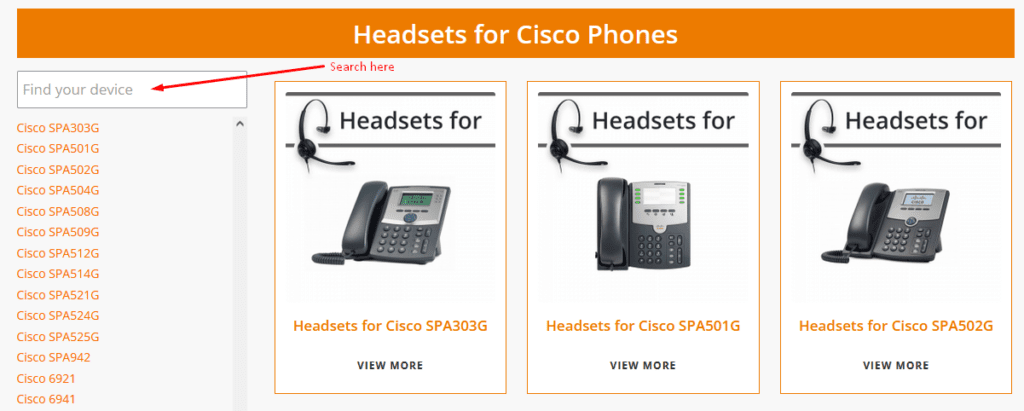
Previously this option has only been available for our Avaya range but today we’re pleased to announce that our new easy to use headset pairing search is available for all brands! That includes Avaya, Mitel, Panasonic, Cisco, Polycom, BT, Vtech, LG, Samsung, Nortel, Toshiba just to name a few!
Check out our headset range for your handsets here.
https://www.pmctelecom.co.uk/headsets/manufacturer-headsets-compatible


